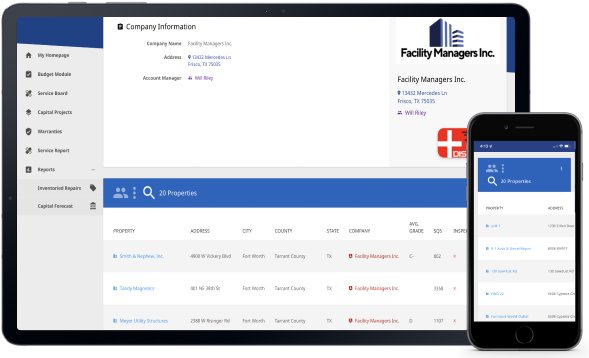
Portfolio Access
Portfolio Access: Protect Client Details and Allow Access to Projects in the Client Management Software
Give access to your clients to view the properties or projects you have completed or are working on with the Centerpoint Connect client management software. This roofing software automatically compiles client portfolios as you visit properties and the built-in safety features protect your client’s information 24/7. It’s a quick, safe, and secure way to show your client’s portfolio.
With the Portfolio Access option of our client management software, you can provide access to your clients from anywhere and at any time. Use your center point login and give access to the properties and projects you approve. You can send them the link generated by the client management software or provide a login and password.
Work Order Creation
Work Order Creation: Create and Track Job Progress in the Client Software Management
Once your client has access to your roofing software, they can create a roofing project for you based on their needs. Centerpoint Connect client management software lets your client create a roofing work order, add the details of the project, and monitor it through the app. You will save time by not having to deal with the administrative side, allowing you to focus on generating more roofing leads.
Your client only needs their login information or use the link you provide, add the work order, enter the details of the project, and you will be notified of the work order. Your client can also monitor and keep track of the work order remotely through the client management software.
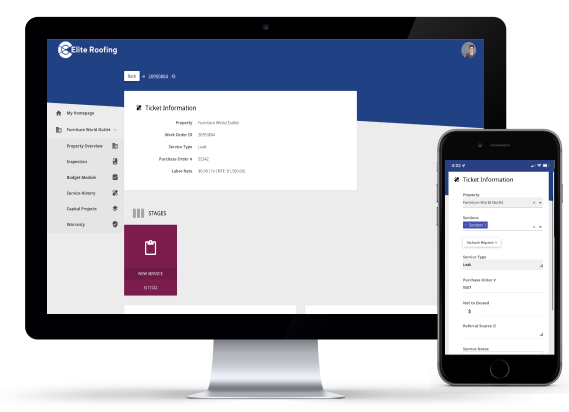
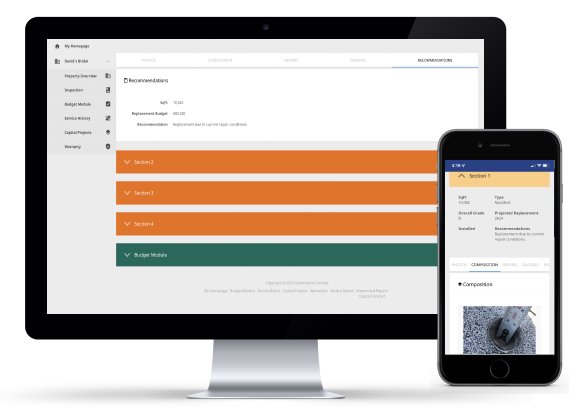
Inspection Results
Inspection Results: Post Live in the Client Software Management All Completed and Approved Inspections
Roofing inspections are necessary to identify the problems in the property and find a proper solution to avoid damage in the future. With Centerpoint Connect client management software and roofing software, all the roofing inspection results that you approve will be posted live in the client portal. If you are not ready to show the results of the roofing project to your clients, it will remain inaccessible until you approve the results.
When the inspections are completed and approved by you, the results will live post in the client management software for your clients to access remotely.
Real-time Budgeting
Real-Time Budgeting: Make a Logical Budgeting Process for More Roofing Leads and Sales
Centerpoint Connect Client Management Software has a smart budgeting system feature that can guide your clients in making the right budgeting decision. This roofing software feature is specially designed and coded to help improve your sales and profit.
The real-time and smart budgeting system of your client management software guides your client in creating and formulating a logical budgeting process that will benefit both your client and yourself. This will also show how much you value your client and earn their trust and loyalty in return, resulting in more roofing leads and sales.
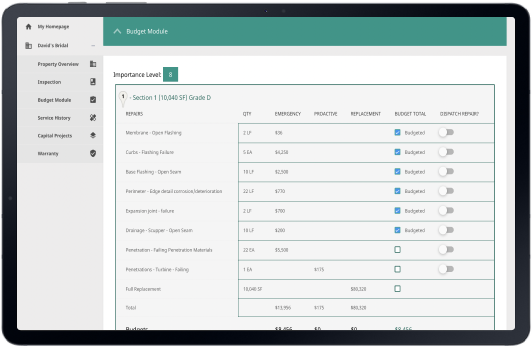

Warranty Information
Warranty Information: Check All the Warranties Using a List in the Client Management Software
Relationships and trust are essential in the roofing business, especially between the contractor and client. If you have a good working relationship with your client and deliver good results, they will continue to use you for all of their roofing needs.
To help nurture and improve your relationship with your client, Centerpoint Connect Client Management Software lets your client check, find, and manage all the warranty documentation and information related to their job order. You can post all the warranty information to the properties and your client can easily view and manage all these through a master warranty report.
Inventory Repairs
Inventory Repairs Summary: Prioritize and Classify All the Outstanding CRM Roofing Repairs
Keeping up with all the tasks and outstanding repairs is difficult for both the client and the contractor. With Centerpoint Connect Client Management Software, your client can view and check all the outstanding repairs needed on each property and facility. And then, categorize these repairs as emergency or proactive. This will greatly help in prioritizing the repairs and tasks you need to do. The client can also view the pending repairs, track the progress of each repair, and be notified when the repair is done.
On the other hand, as the roofing contractor, you can direct your team on which repairs need to be completed first to be more effective and efficient.

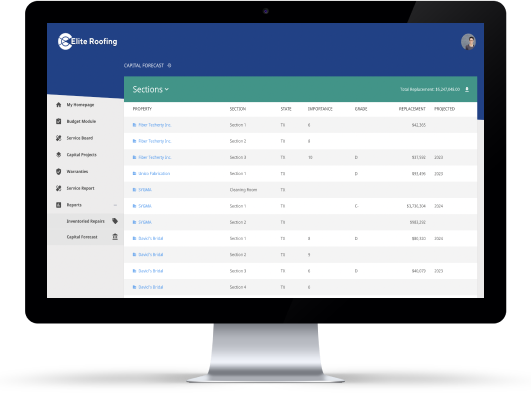
Reporting
Automatic Reporting: Make Better CRM Roofing Decisions Fast in the Client Management Software
Centerpoint Connect Client Management Software generates reports that help your client make better, well-informed decisions on the roofing project in less time. This process is more efficient and effective for both you and your client.
The client management software gives comprehensive data on all materials, budget (including all money spent), and repairs required to finish the roofing project. The reports can help the client make informed decisions on roof placements, materials, budgeting, and other aspects of the work order. They can also make quick adjustments to stay within budget while still achieving the desired results.


