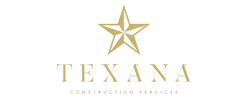INTEGRATIONS
Powerful Integrations, Seamless Sync.
Connect the tools you already use — without disrupting your workflow or creating a mess of disconnected systems.
Centerpoint Connect was built to reduce software bloat — but we also know there are tools you still need to integrate. That’s why we offer clean, stable connections with your most important platforms. Sync data across accounting, time tracking, file storage, automation tools, and more. Whether you’re running a lean service division or a multi-state operation, Centerpoint keeps everything talking.
Direct Integrations
Accounting & ERP
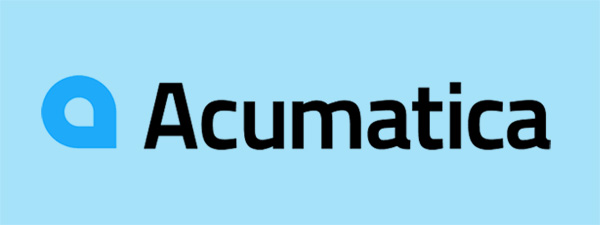
Automatically feed invoices directly in with the option of project tasks.
Accounting & ERP

Real-time sync of service and sales data for better accounting and oversight.
Accounting & ERP

Keep your projects, teams, and finances in sync, so you can stay on time and on budget.
Automation & Workflow Tools
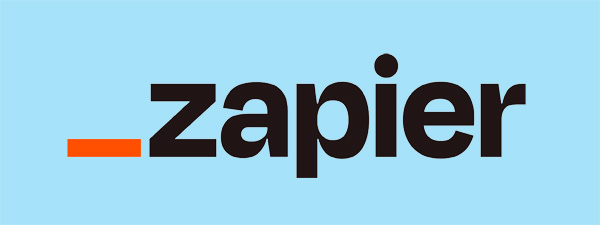
Automate alerts, lead creation, reporting, & more – integrate with Gmail, Sheets, HubSpot…
Developer & Custom Tools

Integrate with proprietary systems, BI tools, dashboards, and custom workflows.
Accounting & ERP
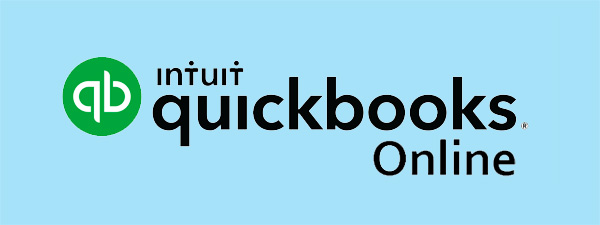
Sync clients, projects, service tickets, labor, materials, invoices, and payments.
Accounting & ERP
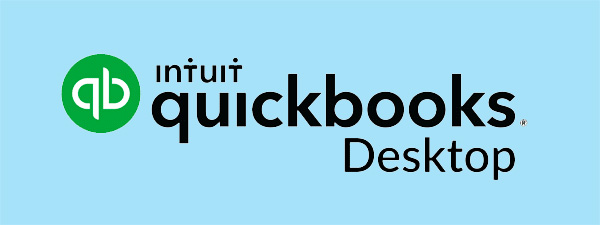
Manage your business, Synch customers, jobs, and invoices with Quickbooks desktop.
Accounting & ERP

Synch service invoices directly as invoices are sent in real-time when you’re ready.
Limited Integrations
Accounting & ERP

Cloud finance and multi-entity support, including billing, receivables, and payables.
Accounting & ERP

Batch import/export invoicing, vendor payments and financial reporting in a single system.
Accounting & ERP

Batch export/import files are available for invoicing, timekeeping, and materials.
Accounting & ERP
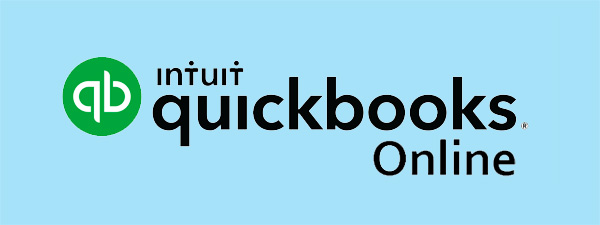
Batch enter payroll in QuickBooks Online Advanced to save time and effort.
Accounting & ERP

Batch process service invoices custom fit to your CE setup.
Coming Soon
We are committed to building the best integrations as possible, some additional integrations to look forward to:
Time Management

Time Management

File & Document Management

File & Document Management

File & Document Management

Artificial Intelligence
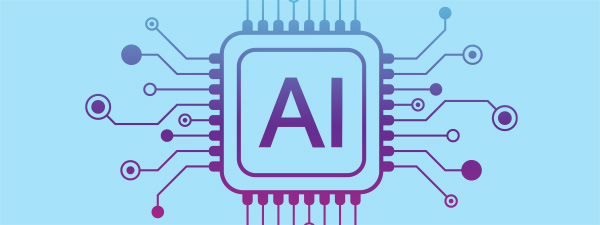
Whether you're syncing financials, uploading drone maps, or triggering Slack alerts when a job closes - Centerpoint gives you powerful integrations where they matter most. Clean connections. No code needed. And no more jumping between disconnected platforms.
Trusted by More than 250 Roofing Contractors Across North America.
When we found you guys it was literally an aha moment. As soon as we attended the demo we knew this is exactly what we needed.
Sarah P.President, Peterson Roofing
We had something that worked but we wanted better. We got it with Centerpoint Connect. It has improved both our sales and operations processes. Our customers say it's the best!
Kevin K.President, Mint Roofing
We are using Centerpoint Connect daily and have been very pleased with our ability to provide high quality reports to our clients.
Sherry T.Carver & Sons
We have used other systems in the past and needed something we could grow within. Since we signed up with Centerpoint Connect, we have been able to transform and grow.
Joe P.President, Dennis Padula & Sons
The support team is very fast in connecting with you to solve any issue. Great experience so far with Centerpoint.
Taylor C.Centerpoint User
Thank you for being so quick with your responses and always delivering amazing service! You guys have really kept up with and in most cases exceeded our expectations and it's very much appreciated.
Klayton M.Raven Roofing